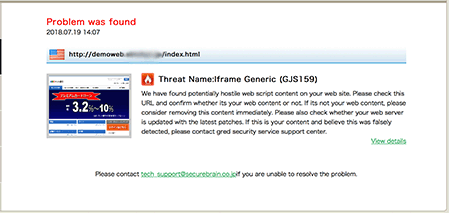The View Website Structure function displays and visualizes the website’s link structure in a tree format based on the information collected by the GRED crawler to check for tampering. Using this function enables the viewer to visually understand the location of any detected tampering, alert, or broken link, etc., and better enables an understanding of the extent of its influence and quicker restoration
How to display link structures
Click the “View Website Structure” button at the bottom of the top screen of the management console to jump to the visualization page for link structures.
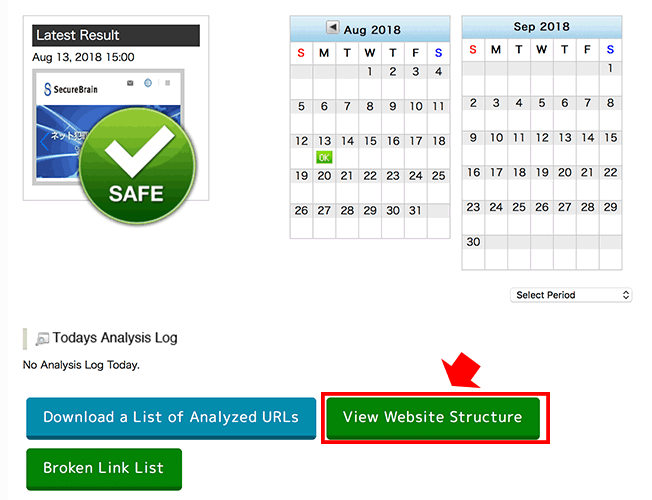
Pages linked from the top page are displayed in a tree format.
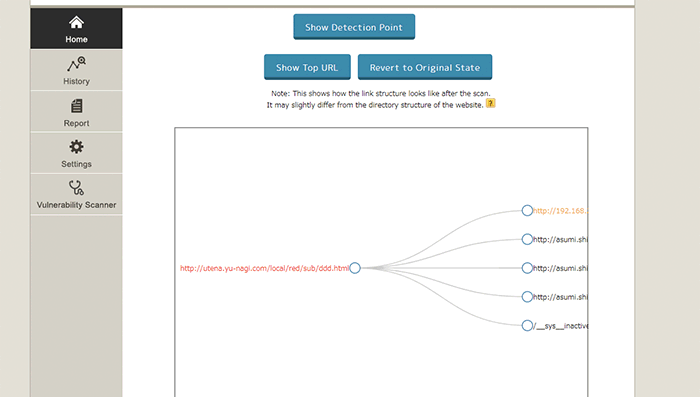
The link structure can be expanded, reduced, and moved with a mouse.
Clicking on the ● icon displays a list of pages linked to the page.
When ◯ is displayed, no other pages are linked to the page.
Clicking the “Show Detection Point” button displays the detected location at the center of the tree. Any URLs on which tampering has been detected are changed to red. Any URLs on which cross-domain scripts or surface analysis, etc. are detected are changed to orange. In either case, the circle at the front of the URLs changes to red and blinks. When a number of locations are detected, they are displayed in order from closest to the top URL by clicking the green right-arrow button.
The link structure can be displayed using a “View Details” that notifies the location and details. Click on the calendar icon on the top screen of the management console, and click “Show Detection Point” from the “View Details”.