Registering URLs that cannot be tracked from the URL on the top screen as non-linked URLs from the management screen enables them to be analyzed.
Only the analysis target domains can be registered as non-linked URLs. URLs to be analyzed need to be registered one by one because links are not tracked automatically.
Up to 20 URLs can be registered. The URLs that are linked from the top page within the scope of the number of URLs contracted and non-linked URLs registered on this page are analyzed.
Non-linked URLs are analyzed after completing analysis of the URLs that are linked from the top page. If the number of URLs contracted is exceeded during analysis, analysis terminates at that stage.
URLs registered using this setting are not targeted for “Broken Link List” function or “View Site Structure” function.
How to display “Register Non-Linked URL” screen
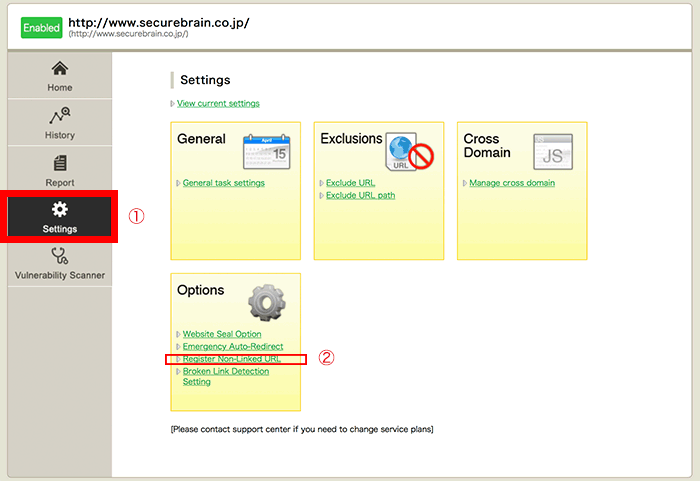
(1) Click “Settings” in the left menu on the top page of the management screen.
(2) Click “Register Non-Linked URL” in the “Options” menu.
(3) Non-linked URL registration screen is displayed.

